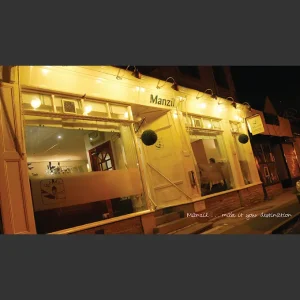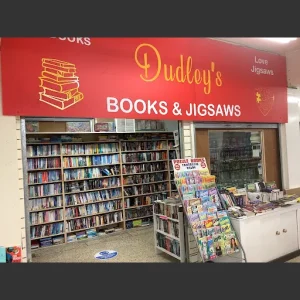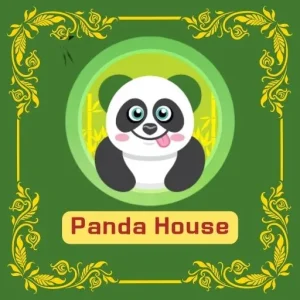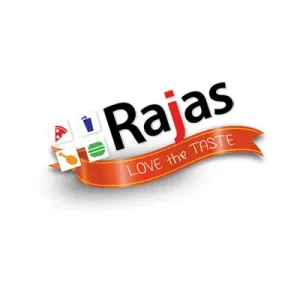Smartphone Photography Tips for Local Charities
October 20, 2025How charities can use smartphones to capture impactful images
Charities increasingly rely on visual content to communicate their work, engage communities, and support fundraising efforts. With modern smartphones equipped with advanced cameras, organisations can create compelling images without the need for professional equipment. Below is a summary of practical advice for charities aiming to improve their smartphone photography.
Key tips for effective smartphone photography
- Clean your lens: Wipe the camera lens with a soft cloth before taking photos to ensure clarity.
- Enable grid lines: Use the grid overlay in camera settings to help compose balanced and professional-looking images.
- Use natural lighting: Shoot during early morning or late afternoon for warm light, avoid harsh midday sun, and utilise overcast conditions for soft lighting.
- Apply the rule of thirds: Position subjects along grid intersections rather than the centre for more engaging photos.
- Get closer: Capture emotions and details by moving physically closer rather than relying on digital zoom.
- Keep the phone steady: Hold the device with both hands or use a tripod to avoid blurry images.
- Avoid flash: Use available light sources instead of the built-in flash to prevent harsh shadows and unnatural effects.
- Focus intentionally: Tap the screen to select the focus point, especially on faces or key details.
- Shoot horizontally: Landscape orientation offers more versatility across platforms and printed materials.
- Capture candid moments: Document natural interactions and activities to convey authenticity.
- Tell a complete story: Include a variety of shots such as wide, medium, close-up, and detail images to provide context and emotional impact.
Adjusting smartphone camera settings
- HDR mode: Turn on High Dynamic Range to balance bright and dark areas in challenging lighting.
- Portrait mode: Use selectively to blur backgrounds and highlight subjects, but review images carefully for quality.
- Lock exposure and focus: Prevent automatic adjustments when reframing shots for consistency.
- Manual exposure adjustment: Brighten or darken images using on-screen controls to ensure proper lighting.
Common mistakes to avoid
- Over-editing images with heavy filters that reduce authenticity.
- Relying solely on vertical photos, limiting content use.
- Failing to obtain proper consent from individuals, especially vulnerable groups.
- Ignoring composition principles, resulting in less engaging photos.
- Deleting images immediately without reviewing them on larger screens.
Managing and organising photos
To streamline access and use of images, charities are advised to create organised folders or albums on devices, sorted by event, date, or subject matter. Backing up photos to cloud storage or shared drives helps protect against data loss and facilitates sharing among team members. Descriptive file names improve searchability when transferring images to computers.
Ethical considerations
- Ensure all individuals photographed have given informed consent, with special care for children and vulnerable adults.
- Represent beneficiaries with dignity and avoid exploitative or misleading images.
- Respect privacy preferences and avoid publishing images without permission.
- Provide accurate context to avoid misrepresentation of situations.
Adapting images for different platforms
- Instagram: Square or vertical formats with bright, clear subjects.
- Facebook: Horizontal or square images that tell emotional stories.
- Twitter/X: Horizontal photos that communicate clearly without captions.
- LinkedIn: Professional horizontal images showcasing impact.
- Websites: High-resolution horizontal images suitable for cropping.
Advanced photography options
Some smartphones offer manual or pro modes allowing control over ISO, shutter speed, white balance, and focus. These settings can help capture higher-quality images, especially for important events or printed materials. Shooting in RAW format provides greater editing flexibility but requires additional processing.
Summary
Smartphone photography offers charities a practical and cost-effective way to document and share their work. By following basic techniques such as using natural light, composing thoughtfully, and respecting ethical standards, organisations can produce authentic images that support their mission and engage audiences. Regular practice and reviewing results can help improve skills over time.